|
Tutorial: How to Download Workoutz.com Exercise Videos
Instructions for how to download workoutz.com exercises to a hard drive or mobile device
Content Usage Guidelines

Locate the exercise video.
All workoutz.com videos are FREE to download. A digital media device (e.g. Android, iPhone, iPod) is required.
First, use the exercise directory to locate the video you wish to download to your device. Click on the appropriate link within the directory to view the exercise.
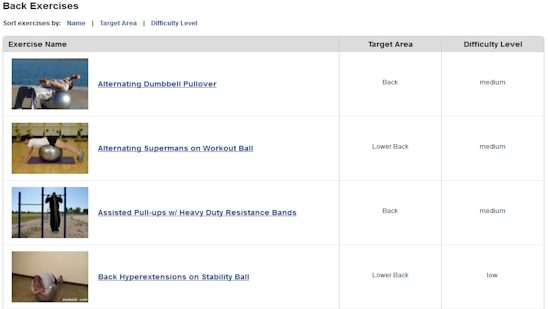

Locate the menu bar.
Locate the workoutz.com video player. Below it you will find a widget menu with several options (shown below). Once there, you can save the video file to a number of devices: disk (your hard drive), smartphone, or portable digital assistance (PDA).


Download the file.
The final step is to click on the appropriate "Save to" widget button. A dialogue box will appear with a list of options. Choose "Save" to store the video file on your hard drive or directly to your mobile device. If you would like to save the file directly to your mobile device, ensure it is plugged into the USB port on your computer.
Note: You can rename the video file once it is saved.
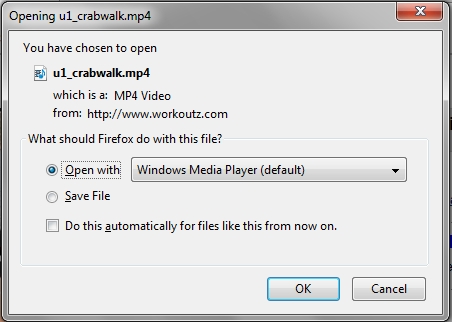
|